S
ister Lidia was frustrated. Again! The same story as of last week. However, on that day, the Pastor was prepared to alleviate her mood. He had documented the vendor payment process, which Lidia so much complained about, eliminating her conflict.She now had a powerful visual tool: a document outlining the details of the entire process. She could now see all the steps and who was involved. The process diagram helped her understand her responsibilities as it detailed the volunteer work she did every week. He was even able to end the conversation with a Biblical recommendation:
… make it your ambition to lead a quiet life: You should mind your own business and work with your hands, just as we told you.
1 Thessalonians 4:11
EA process diagram is a fundamental tool for documenting your processes. But, how? What software can you use to create a process flowchart? One of these 3 software programs to create process diagrams for free.
Microsoft Visio
Before getting into the three free programs, allow me to introduce Microsoft Visio. Visio es part of the group of programs belonging to Microsoft Office and it is the most widely used professional tool in this category of software. It allows you to create every kind of diagram, including workflow diagrams, data tables, and information charts.
This is not a cloud-based program, but rather, you need to install it on your computer. Therefore, it is not suitable for synchronized team collaboration at this time.
This is not a free program, but many prefer it due to the amount and types of diagrams you can create, and its extension capability based on stencils.
Draw.io
Draw.io does not beat around the bush. You can open the application in any browser by simply accessing its website (https://draw.io). The only thing you need to use it is a cloud based storage system such as Google Drive or Dropbox.
When you link it to your storage account, you will be able to create a limited variety of diagrams. You can create a process diagram by using the option “Flowcharts (5)” as shown in Figure 1. Note that the first option allows you to create a chart with Swim Lanes.

Once you select how you want to save your diagram, you will see a pre-formatted graph you will be able to modify as you please.

Draw.io allows you to collaborate as a team, online, at the same time and on the same document, if you link it to a Google account. Though it is not the best, it is still the best in the free only category.
Creately
Creately opens the application by visiting the “Go to App” link of their website (https://creately.com). It allows you to purchase a full desktop version you can install on your computer, to work on your diagrams offline without Internet access. Your work will synchronize with the online version once you are back online.
The variety of diagrams that you can create with Creately is greater, from process charts and application designs, to including third-party brand components, such as Cisco or AWS, if they are part of your solution.
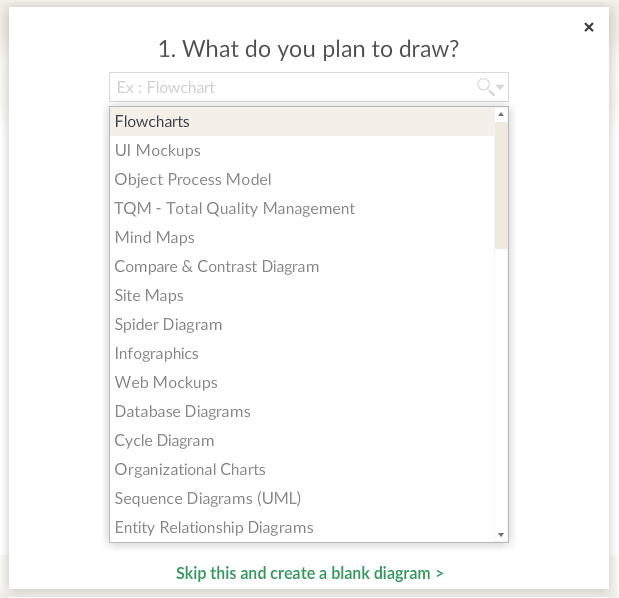
Select “Flowcharts” and begin work on a new template so you can see the wide range of options. Choose the (Flowchart Template with Swim Lanes in order to create your process chart.
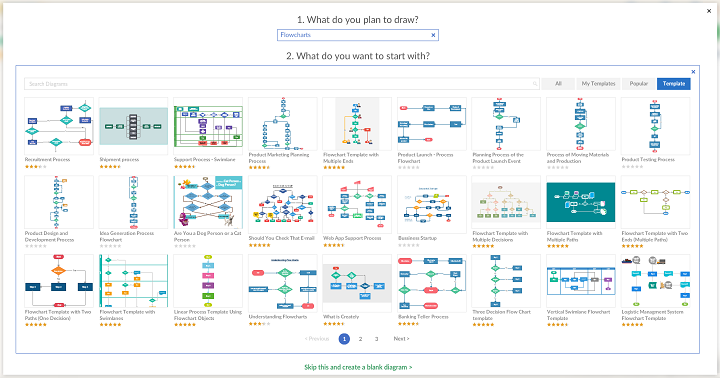
Write a name and description. Decide if you would like to share it with your community and the diagram will open up inside the program.

Creately also allows you to collaborate online in real time. It is totally free to create a project with up to three diagrams. The paid version costs $5 a month per user, with cheaper corporate plans.
Lucidchart
Lucidchart is the best online program for creating diagrams. It integrates very well with Google Drive allowing you to insert diagrams into other documents. It is also very easy to use.
Lucidchart (https://lucidchart.com) opens a blank canvas. You create a diagram by using shapes. For a flowchart, it is necessary to click on “Shapes” on the top left corner and open the forms for the flowchart on the left side of the document.
You can now create your document by dragging such shapes into it. Note all the types of shapes you have available.

To create a Swim Lanes diagram, make sure to select the shapes for “Flowchart” as well the “Containers.”
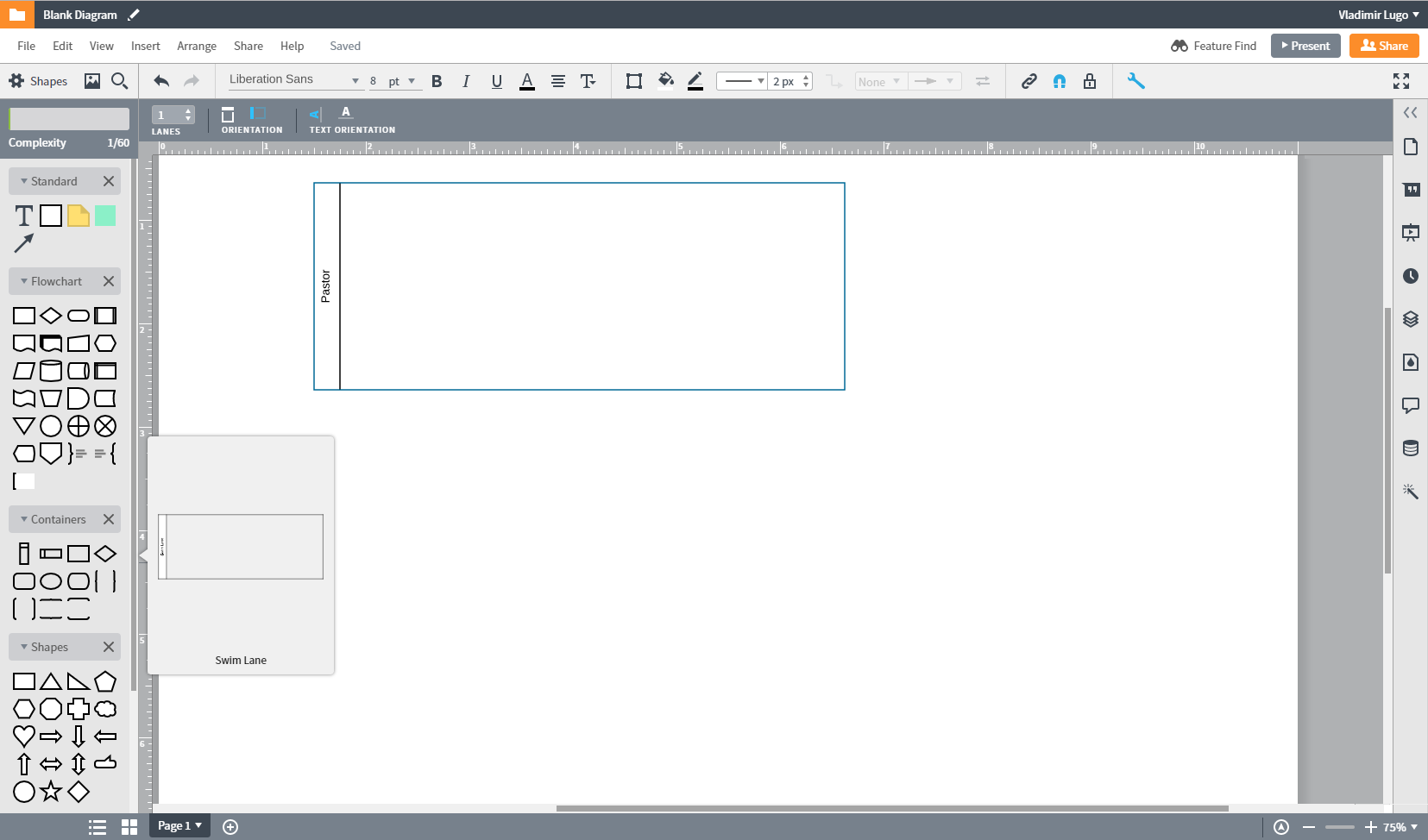
In addition to the benefits mentioned for the other programs, Lucidchart also allows you to import charts from Visio and other software, add stencils, and integrate with other online systems. It is free for one user to create three charts, with plans starting at $4.95 a month per user.
Getting Down to Work
I suggest that you use one of the following figures to make your own utilizing one of these programs (or all three), so you can become familiar with these tools.

Share your experiences using any one of these programs in the comments for this blog or on social media.









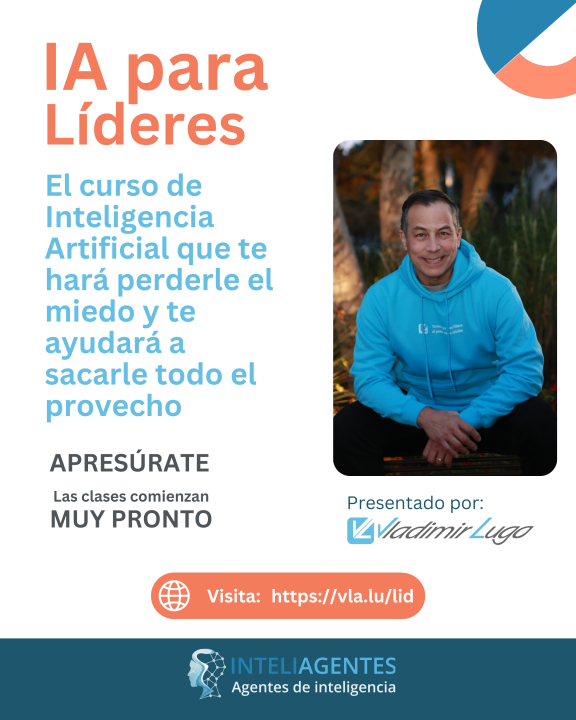
MS Visio para diagramas