M
oses received divine inspiration to build a store. The desert tabernacle would become the center of worship that would lead the future nation to connect with God. It would create national identity. It would distill values and theological understanding and lay the foundations for the greatest religious movement in history.How did he achieve it? With a three-dimensional visual design that invited the people to a experiential faith experience. God himself filled them with the artistic knowledge they needed to carry out the great work:
He has filled them with skill to do all sorts of work as engravers, designers, embroiderers in blue, purple, and scarlet yarn and fine linen, and weavers—all of them skilled workers and designers.
Exodus 35:35
In the desert, multisensory faith was born. In the new era of multimedia, it is essential to visually communicate faith. Fortunately, there are sophisticated graphic design tools; the chisels and hammers of our digital age, with Canva being one of the most versatile. That’s why I want to give you 5 reasons why Canva is your best graphic design choice.
Free for Everyone
Canva (canva.com) is a free online software application for everyone. It follows the “freemium” monetization model, which means that after a trial period during which you can use all the software’s options, some options disappear but the basic functions remain free.
With a paid version, known as Canva for Work, you can retain all the features. The good news is that all the options included in Canva for Work are free for nonprofit organizations, like your church, for example. You just need your organization’s information and a document demonstrating your legal registration.
You can fill out your application online by following this link: Canva for Nonprofits.
Licenses for Everything
I find that many churches and their members do not realize that they should not use any photographs or images they find on the Internet for their visual purposes. Due to copyright or authorship rights, you need a usage license. The simple rule is, if it’s not yours or you don’t have a license, don’t use it. Licenses to use images are usually paid unless they have been made available for free by their authors.
Canva provides you with many open-license images. You also have access to countless designs, images, fonts, and styles that require licenses. You can buy the most basic one for a dollar ($1) to use it once, or you can buy multi-use licenses to use it in all your designs, or an extended license, which you can even resell.
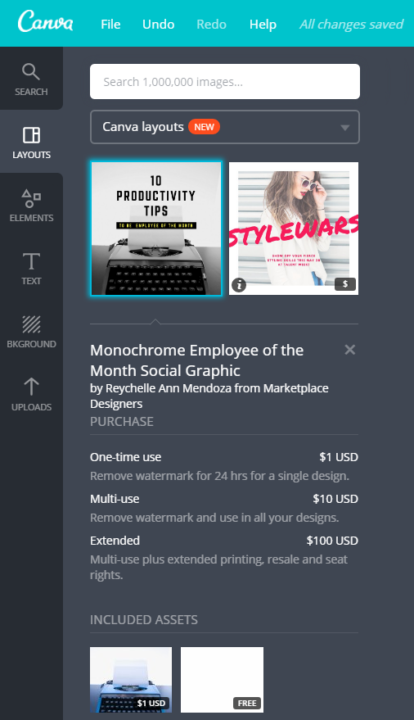
As soon as you purchase a license, you can use the images in all your online and printed channels. Canva takes care of the legal matters for you.
Templates for Everything
Canva is for “inventing all designs.” With little technical knowledge or sophisticated graphic skills, anyone can create impactful visual aids.
You just have to select one of the many available templates, and with little effort, you can create presentations, posters, brochures, cards, letterheads, certificates, infographics, logos, ads, invitations, and all kinds of images in the correct format for each of the social networks.

The templates, whose number is continually increasing, are organized so that the most popular ones are immediately accessible. Selecting a template by clicking on it will take you to the editing screen.
Inspiration for Everyone
Canva is very easy to use. Once you enter edit mode, you have five functions to explore:
- Layouts, to choose the positioning of elements on the workspace, canvas, or canvas. Except for what is written on them, the layouts are ready-made figures for reuse.
- Elements, to add any of nine elements: Free photos, grids, frames, geometric shapes, lines, illustrations, icons, data charts, and, if you wish, the Canva logo.
- Text, to change not only the font of the text but also its organization, size, and layout.
- Backgrounds, to modify the background on which other elements appear.
- Uploads, so you can include your own images, those created by you.
In each of these functions, you will find inspiration to incorporate visual elements into the art you will create.

When you finish your artwork, you can download copies to your computer in .jpg, .png, or .pdf format. You can also share it on your social networks. I prefer to do both.
Collaboration for Everyone
With Canva, it’s easy to collaborate with members of your team to create graphic content. You can share the design by email or by direct link, allowing recipients to edit it or just view it.
Canva for Work provides a separate section where you can see all the designs that others have shared with you, add members to your team, and even upload elements that characterize your organization’s brand, such as your colors, fonts, logos, and base designs.
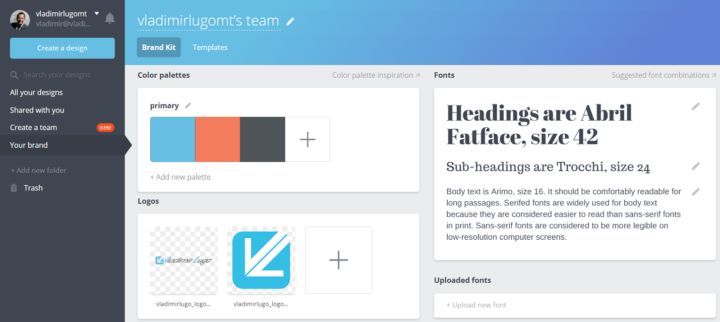
If you create a social media strategy, this is the ideal place to create your shared identity brand.
I invite you to follow me on social media with the unique identifier @vladimirlugomt so you can see a series of nonsensical biblical memes created with Canva. I will use the comments to distill principles to follow when creating your designs.



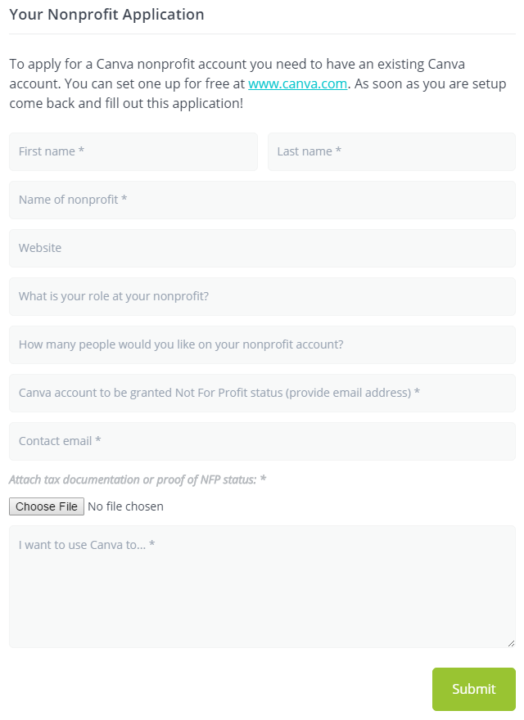






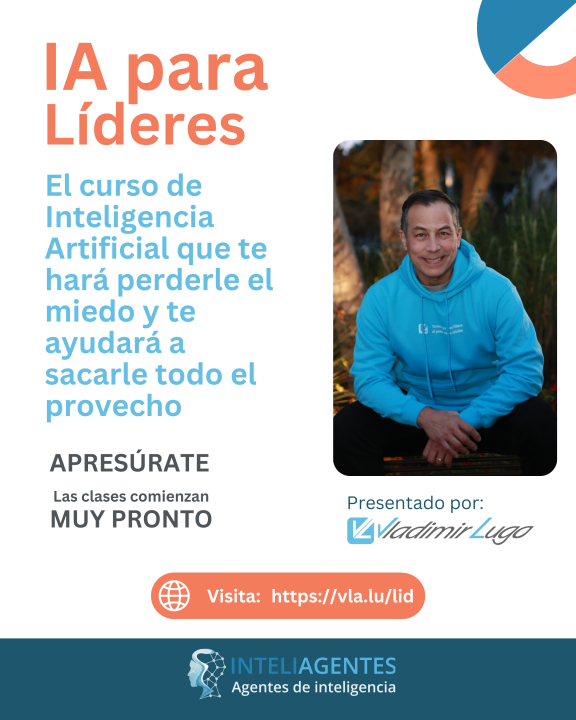
Leave a Reply