I
f you’re someone looking to design striking images and graphics for your projects, you’re in luck. In this article, I’ll introduce you to six artificial intelligence tools that will help you create high-quality visual content.These tools range from applications that allow you to touch up and enhance your images to platforms that generate designs automatically based on your preferences. You no longer need to be a graphic design expert to achieve impressive results, so keep reading and discover how AI can take your creations to the next level!
Tool 1: Canva
Canva is a highly popular online tool that allows you to design images and graphics easily and quickly. It’s ideal for both professionals and beginners as it doesn’t require advanced design knowledge. Canva’s intuitive interface lets you drag and drop elements to create custom designs.
Artificial intelligence plays a significant role in Canva as it uses advanced algorithms to recommend styles, colors, and fonts that match your needs. It also offers intelligent editing features, such as automatic object detection in an image and automatic color and lighting correction.
One of the advantages of using Canva is its extensive library of pre-designed templates. You can choose from a wide variety of designs to create images for social media, presentations, posters, brochures, and more. Additionally, Canva offers the option to collaborate on projects with other users, which is especially useful for teamwork.
Learn more about Canva in my post 5 Reasons your Graphic Design Work must include Canva.
Tool 2: Adobe Spark
Adobe Spark is another very popular tool for designing images and graphics. It offers a variety of features that make creating stunning designs easy. With Adobe Spark, you can easily create images for social media, presentations, videos, and more.
Artificial intelligence is used in Adobe Spark to help you achieve professional results without having design knowledge. For example, the software can automatically recommend color and font combinations that suit your project. You can also use the smart cropping feature to automatically adjust the size of your images.
One of the advantages of using Adobe Spark is its integration with other Adobe tools, such as Photoshop and Illustrator. This allows you to import your designs into these applications and make more advanced edits if necessary. Additionally, Adobe Spark offers a wide range of customizable templates and themes that allow you to create original and attractive designs.
Tool 3: Design Wizard
Design Wizard is an online design tool that uses artificial intelligence to help you create striking images and graphics. It offers a wide range of templates and graphic elements that you can use as a starting point for your designs.
One of the standout features of Design Wizard is its ability to automatically generate designs based on your preferences and requirements. The software uses advanced algorithms to analyze your design choices and offer you relevant options. It also offers a smart editing feature that allows you to automatically adjust elements like color and font to create a consistent look throughout your project.
In addition to its artificial intelligence features, Design Wizard is also known for its ease of use. The intuitive and user-friendly interface allows you to create professional designs without advanced design knowledge. It also offers real-time collaboration options, making teamwork on design projects easier.
Tool 4: Piktochart
Piktochart is an online tool that allows you to create infographics, reports, and other types of visual content easily. Using artificial intelligence, Piktochart offers a wide range of templates and graphic elements to help you create engaging and effective designs.
Artificial intelligence in Piktochart is used to automatically recommend designs and styles that suit your needs. Additionally, the tool uses advanced algorithms to analyze your data and suggest visualizations that help convey your message effectively. Piktochart also offers customization options, allowing you to adjust designs and graphic elements to fit your specific needs.
One of the advantages of using Piktochart is its variety of export options. You can save your designs as static images, download them as PDF files, or directly share them on social media and websites from the tool. Furthermore, Piktochart offers real-time collaboration options, making teamwork on design projects easier.
Tool 5: Crello
Crello is an online design tool that uses artificial intelligence to help you create striking images and graphics. It offers a wide range of templates and graphic elements that you can use as a starting point for your designs.
Artificial intelligence in Crello is used to analyze your preferences and recommend designs, colors, and fonts that match your needs. It also offers a smart editing feature that allows you to automatically adjust elements such as contrast, saturation, and brightness of your images to achieve high-quality results.
One of the advantages of using Crello is its library of pre-designed templates. With over 25,000 templates available, you can easily find designs for creating images for social media, flyers, and more. Additionally, Crello offers real-time collaboration options, making teamwork on design projects easier.
Tool 6: Snappa
Snappa is an online tool that uses artificial intelligence to help you create striking images and graphics. It offers a wide range of templates and graphic elements that you can use to create professional designs.
Artificial intelligence in Snappa is used to analyze your preferences and recommend designs, colors, and fonts that suit your project. It also offers a smart cropping feature that allows you to automatically adjust the size of your images to fit different platforms, such as social media and presentations.
One of the standout features of Snappa is its library of over 3 million free stock photos. You can search for and use high-quality images for your designs without worrying about copyright issues. Additionally, Snappa offers real-time collaboration options, making teamwork on design projects easier.
Considerations Before Choosing a Tool
Before choosing an artificial intelligence design tool, it’s important to consider certain factors.
Level of Knowledge and Skills
Some tools, like Canva and Crello, are easy to use and don’t require advanced design knowledge. Other tools, such as Adobe Spark and Design Wizard, may have a steeper learning curve. Evaluate your level of knowledge and skills before choosing a tool.
Ease of Use
Consider the interface and usability of the tool. Is it intuitive and easy to understand? Does it offer tutorials or support in case you need assistance? Choose a tool that fits your working style and allows you to create designs seamlessly.
Pricing and Plans
Review the pricing and plans of each tool. Some offer a free version with limited features, while others require a monthly or annual subscription. Make sure the cost aligns with your budget and consider whether the plans offer the features you need.
Template Repository
Evaluate the template library of each tool. Does it offer a variety of designs for different types of projects? Can you customize the templates to suit your needs? Choose a tool that provides creative options and flexibility in your designs.
Compatibility and Export
Check the tool’s compatibility with different file formats. Can you export your designs in various formats, such as images, PDFs, or original design files? Ensure the tool allows you to use your designs on different platforms and communication channels.
Support and Community
Consider the support and community surrounding each tool. Do they offer tutorials, documentation, or live chat? Is there an online community where you can exchange ideas and find inspiration? Choose a tool that provides the support you need to maximize its potential.
Conclusion
Artificial intelligence design tools offer an easy and effective way to create striking images and graphics. Canva, Adobe Spark, Design Wizard, Piktochart, Crello, and Snappa are popular choices that will help you create professional designs, even if you have no design experience. Before choosing a tool, consider your level of knowledge and skills, ease of use, pricing and plans, template repository, compatibility and export, as well as support and community for each tool. Explore these options and find the right tool for your design needs.









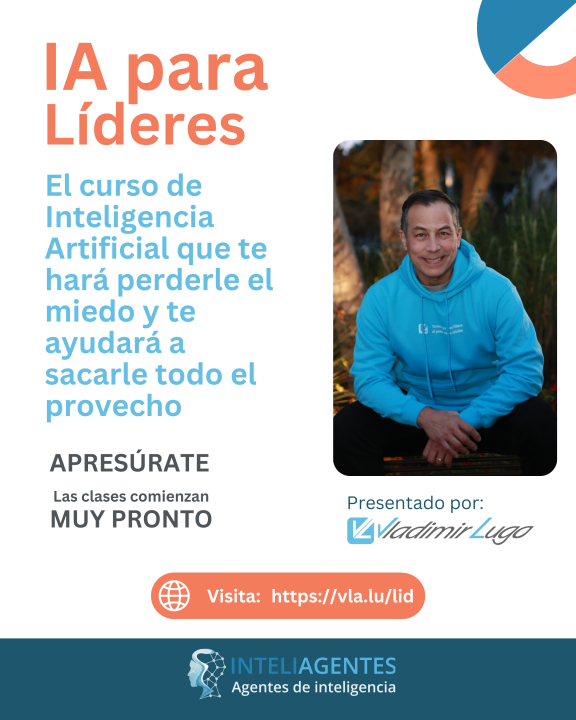
Leave a Reply