R
everend Humbert was the President of a well-known Christian organization. Humbert would carry out high-level work. However, when malicious individuals planted all sorts of pornographic material compromising his Facebook account, they tarnish his lifework forever.The organization’s board took immediate action on the matter and fired Humbert. They publicly took a stand against him in order to protect themselves from the backlash. Humbert not only lost his job, but also his reputation and ministerial credibility.
In those times of trouble, no one could travel safely. There was great trouble in all the nations.
2 Chronicles 15:5
In these times of trouble, no one could navigate safely in and out of social networks. There is great cyberthreats in all the nations. Even though Humbert was not responsible for publishing inappropriate material, he could have strengthened his security profiles on his social networks. We all have this responsibility. Do not expose yourself; use these 7 safety locks to keep hackers away from your social networks..
1. Use long and complex passwords
Bill Burr admitted that his rules for the complexity of passwords were wrong. Replacing characters for symbols, numbers, and uppercase letters embedded in familiar phrases does not increase the difficult for bots to guess them and attempt a brute force attack.[1]
The phrase “P@5$w0rd”, for example, would take such applications a minute to decipher, whereas longer phrases with less special characters used such as “M1motherMadetheVegeTablesouPidontlik5” increases its complexity exponentially to trillions of years.
Combine Burr rules with longer phrases that are easy to remember. Check out this article on passwords for more detailed information.
2. Do not share sensitive information
This rule is common sense. Think about the security of your social networks as you would the security of your home. Do not provide public information that could lead to a physical attack.
Do not check into airports saying that you will be away for three weeks while leaving your home alone. Do not allow your routine activities to be easily monitored letting your whereabouts to be known at given times. Also, do not post your passwords, bank accounts, credit cards, social security number, or ID onto your social networks.
3. Adjust your privacy options
Social networks have a variety of privacy options to classify followers and create your own groups. Use them.


Define your general privacy settingsand make sure to use them in order to limit access to your wall, or timeline, so that you may be the only one to post.

4. Implement Multi-Factor Authentication
Multi-factor authentication or MFA uses two or more factors to authenticate you into your accounts. It allows you to confirm that you are the legitimate user of this service by means of a dynamic password. The dynamic password can be obtained by email, SMS messaging, or better yet, a third-party application that generates codes such as Google Authenticator.

Two-factor authentication can ensure that no one will enter your social networks unless they have a second method in addition to the password. It is common to associate the second factor to your cellphone. Do it!
5. Do not accept any strangers into your circle
You wouldn’t invite a stranger into your home, right? Social networks are a digital extension of your home. Make sure you have some relationship with anyone that wishes to be accepted as a “friend” into your circles.
In this regard I advise you to:
- Take the time to visit the person’s profile
- Check to see if you have friends in common
- Note how long the account has been around
- Inspect the photos that are shared
- Review some of their publications
- Establish the intent behind the request
If you use social networks for promotional purposes, I advise you not to use your personal profile for this. Rather, create a page. The page allows you to have a less intimate relationship with your followers.
6. Think well before you click
Some hackers use networks to publish links with malicious intent. Do not click on any link for which you cannot legitimate its source.
Some information pirates send out emails feigning to be real services asking you to click on them in order to update your banking information or passwords. This type of attack is known as “phishing” or impersonating someone else.
NEVER click on links in your emails. It is forbidden. If you are in doubt, open your bookmarks in your browser, or write the URL directly in the address bar.
7. Do not install unnecessary applications
Aside from the excess of useless applications affecting your computer’s performance and mobile devices, apply the previous rules when you are trying to install unknown applications.
Your system can stop some malicious applications, such as viruses, from installing if you use a good antivirus. Some may go undetected. The new method used by hackers is known as ransomware. This software locks your files on your computer by encrypting them until you pay the ransom. Avoid these inconveniences.

Furthermore, frequently check that your applications are authorized for use on your social networks. Eliminate unnecessary applications.
Please answer these questions in order to stimulate a discussion:
How about you, would you consider that your social networks are hacker-proof? What other aspects of information security have you implemented?
[1] Stuff. Creator of password safety admits he got it wrong. (https://www.stuff.co.nz/technology/digital-living/95588716) Accessed the last time, 02/01/2019.









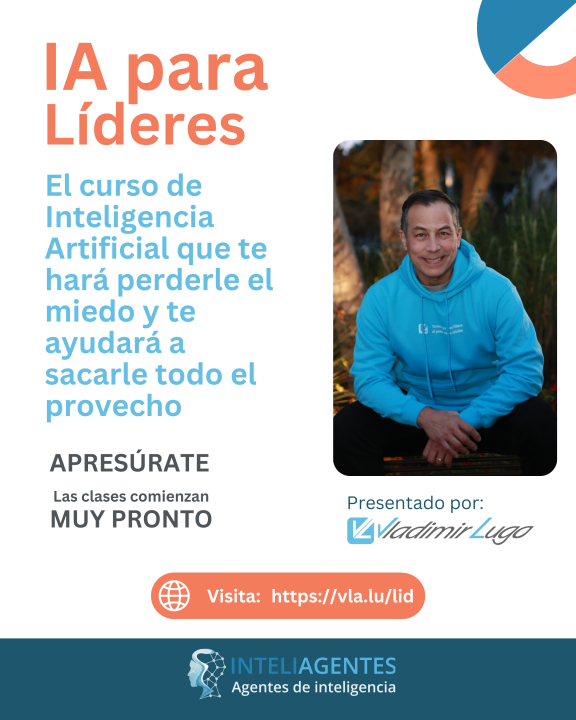
Leave a Reply