S
ister Laura was assigned the task of creating a website for the church’s children’s ministry. Since she knows I work helping Christian organizations establish their digital presence, people often ask me questions in passing. Laura approached me proudly to tell me about her new project and show me how it was coming along.As I browsed through some of the pages, I noticed pictures of several familiar children. I asked her if she had written permission to publish these children’s photos, and she said she did not. “This is a serious violation of child protection laws,” I told her, to which she responded that she didn’t know, but she didn’t have good photos and did not know what to do.
He removed the high places and incense altars in every town in Judah, and the kingdom was at peace under him.
2 Chronicles 14:5
I felt like King Asa. I removed the images from all of Laura’s web pages, and the website was at mental peace, and even legal peace, under her development. Well, Laura, here are 7 sources of free photos to use in your visual presence
You
nything you produce is yours, and you can use it as you please. Your smartphone takes very good photos for web standards. My family makes fun of me because I am always taking pictures of the strangest things, but I find uses for them at some point. Go and do the same!
There are certain rules to follow when it comes to minors. You can take photos of children if you have written and signed consent from their parents. You can also take photos of open spaces where groups of children are present or from behind, so their faces aren’t identifiable. Seek proper advice before publishing photos of minors.
Volunteers
Volunteers are an excellent source of photos. If you could call for volunteers willing to offer their time to take photos for the church or ministry, do so.
If you are using volunteers, I recommend writing a brief document where they grant you copyright permission to use their photos. It is better to be proactive than regretful. It is also a good idea to use a cloud storage service (like Dropbox, OneDrive, or Google Drive) so that all your volunteers can store the images in one place, making it easier for you to access them. Create a folder for each of your volunteer photographers to stay organized.
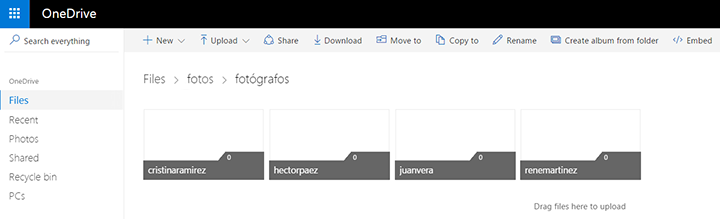
Creation Swap
Creation Swap is a Christian provider of visual resources. You can download 3 free resources every month. If you want unlimited downloads, they offer a unique and affordable monthly subscription plan. The resources in their portfolio, both free and paid, can be used in any way.
Numerous artists contribute their photos and short films to this site for churches to use without restrictions. Moreover, if you have an artistic eye, you can contribute to their resource bank and earn a share of the profits from sales.
Morguefile
Morguefile is an archive of free photos created by artists for artists. It started as a resource exchange initiative for creative professionals and educators. While it is not exclusively Christian, you will find many photos that you can download and use freely.
By subscribing with your email, you will receive a monthly package of photos curated by their editorial team. Their licensing is simple; you can remix, accompany, edit, and use the photos for commercial purposes except for reselling or claiming them as your own.
Death to the Stock Photo
This service is like Morguefile, but it does not have the option to download photos for free whenever you want unless you pay for their Premium service, which might be more cost-effective than Creation Swap if you choose an annual plan.
In other words, the only free option is to wait each month to download the package of photos chosen by their editors based on the monthly theme they have selected. But you can use the photos in that package under an open license.
Envato Market
Envato Market is usually a paid service. I am including it in this list because if you subscribe with your email, you will receive an invitation once a month to download 5 resources: a website theme, a graphic, a photo, an audio or video file, and a 3D object.
Apart from their free downloads, you have access to a wide variety of media elements at reasonable prices.
Google Images
Generally, I do not recommend using Google Images due to the lack of understanding about licenses and copyrights. If you are unsure whether you can use an image, do not use it.
However, Google possesses the most comprehensive image bank on the internet due to its powerful search engine that indexes all graphic metadata. So, what can you do to find free and reusable images? When you search, change the options to include only images under open licenses by following these steps:
- Start a search at https://images.google.com
- In the results, click on “Tools”
- Expand the “Usage rights” menu
- Choose the appropriate option
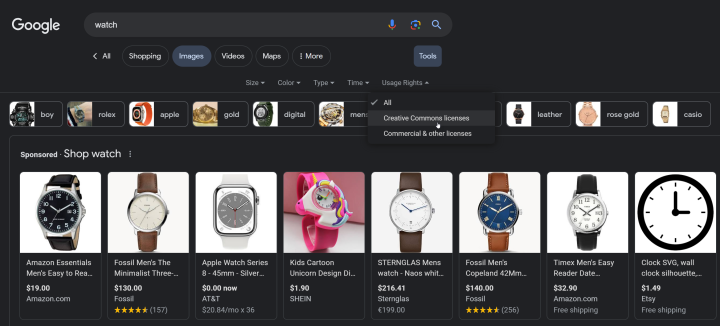
For a church or ministry that does not intend to use these images on a page where they are selling products, the most appropriate option would be “Creative Commons licenses.”
On a separate note, the same rules apply to PowerPoint and other visual media. Now you have 7 sources of free photos for your visual presence and peace of mind.









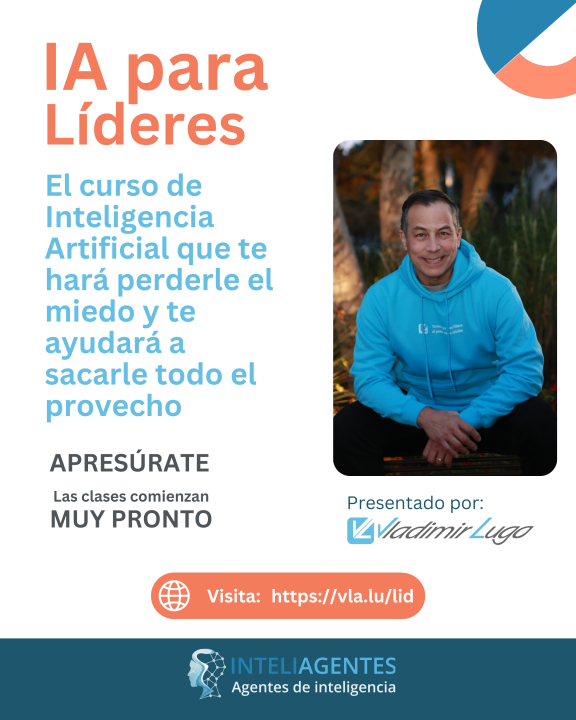
Leave a Reply